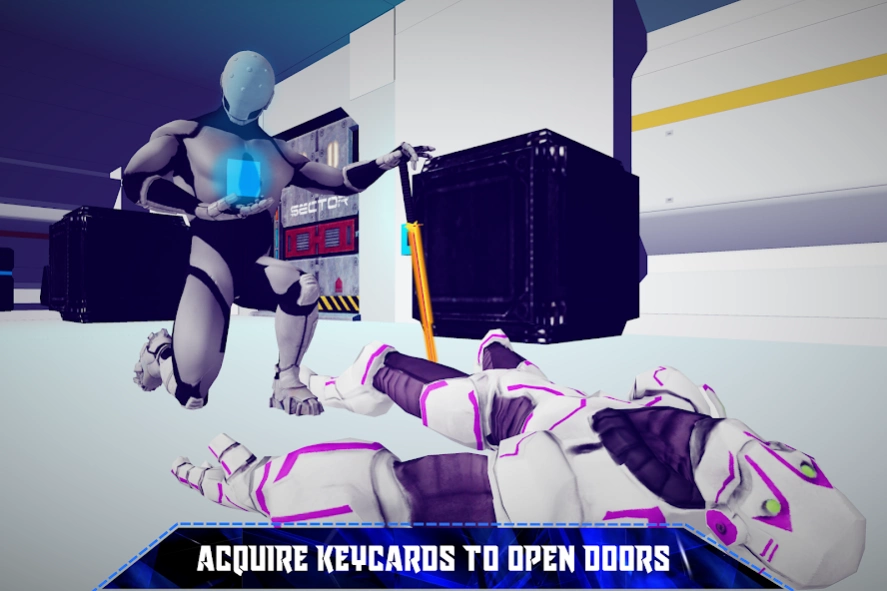Escape Robot Facility: 3D Cosm 1.0
Free Version
Publisher Description
Escape Robot Facility: 3D Cosm - Ever experienced of trapped in a futuristic science fiction jail?
Ever experienced of trapped in a futuristic science fiction jail? We’ll get your freedom by using your mind and strategy skills. Use your tech skills to celebrate your independent day in your own very planet.
Enjoy the most addictive and thrilling suspense adventure with an ultra multi humanoid robo cop not cyborg. Evil dark soldiers of the captain has been captured you in their laboratory to examine your structure. Defeat the cops of hell. Trick, fight and escape.
Game Plot:
A package is trapped in a robotic facility while searching for secret weapon. He tried to escape the prison eliminating simple infantry robots using advanced cyber swords, using the cube keycards to unlock the doors, hiding from the Boss robots and made his way out of the facility.
Engage the police robots into melee or get your scifi light sword, thunder sword, echo sword. Cyber punk environment is offered to you to break the security of the steel door lab. End the game of death by completing the missions of cyber security
Key Features:
• Play as humanoid scifi robot soldier.
• Be careful of the guards and unlock all the doors.
• Use your pro stealth skills to escape.
• Realistic 3D space environment and stunning graphics.
• Better quality of the game & smooth controls.
About Escape Robot Facility: 3D Cosm
Escape Robot Facility: 3D Cosm is a free app for Android published in the Action list of apps, part of Games & Entertainment.
The company that develops Escape Robot Facility: 3D Cosm is We doo 3D. The latest version released by its developer is 1.0.
To install Escape Robot Facility: 3D Cosm on your Android device, just click the green Continue To App button above to start the installation process. The app is listed on our website since 2019-04-01 and was downloaded 19 times. We have already checked if the download link is safe, however for your own protection we recommend that you scan the downloaded app with your antivirus. Your antivirus may detect the Escape Robot Facility: 3D Cosm as malware as malware if the download link to com.wedoo3d.Escape_Robot is broken.
How to install Escape Robot Facility: 3D Cosm on your Android device:
- Click on the Continue To App button on our website. This will redirect you to Google Play.
- Once the Escape Robot Facility: 3D Cosm is shown in the Google Play listing of your Android device, you can start its download and installation. Tap on the Install button located below the search bar and to the right of the app icon.
- A pop-up window with the permissions required by Escape Robot Facility: 3D Cosm will be shown. Click on Accept to continue the process.
- Escape Robot Facility: 3D Cosm will be downloaded onto your device, displaying a progress. Once the download completes, the installation will start and you'll get a notification after the installation is finished.